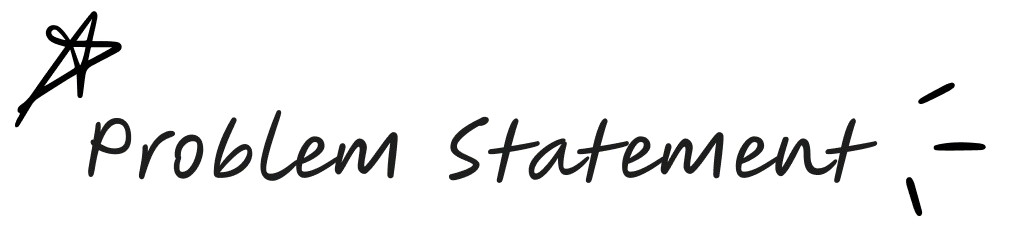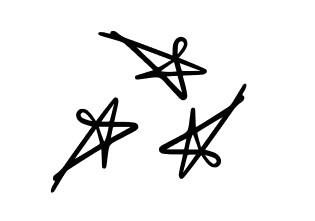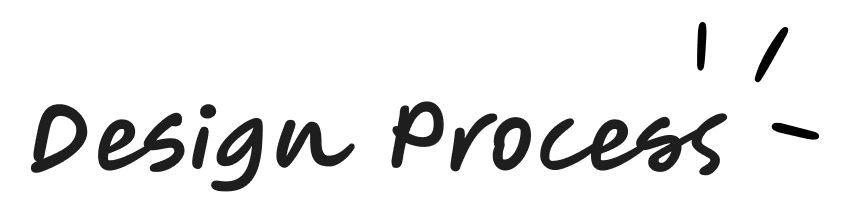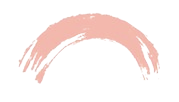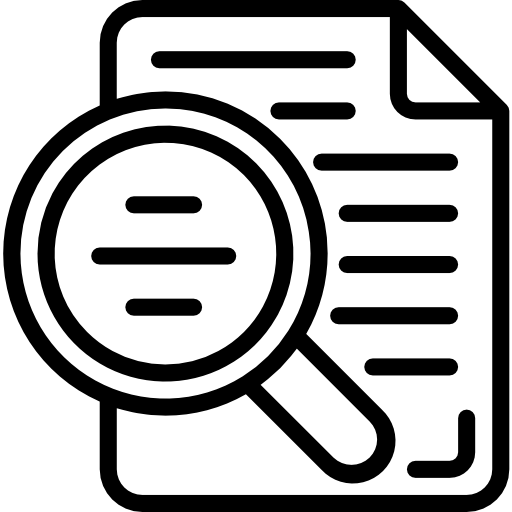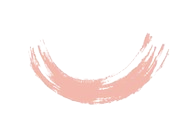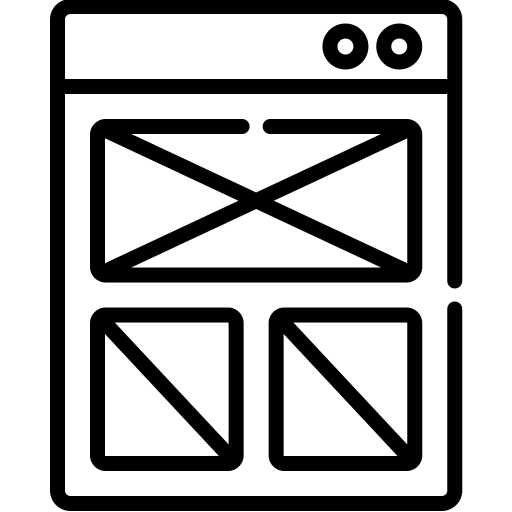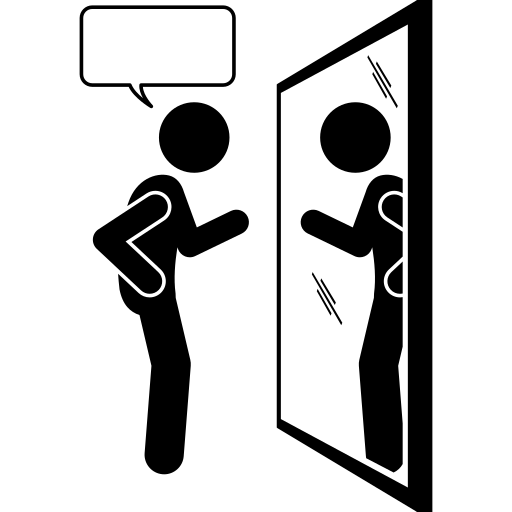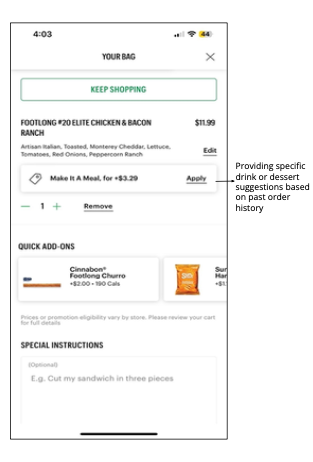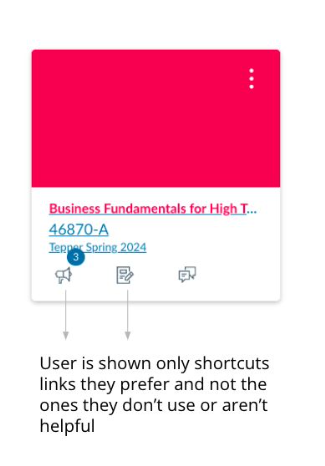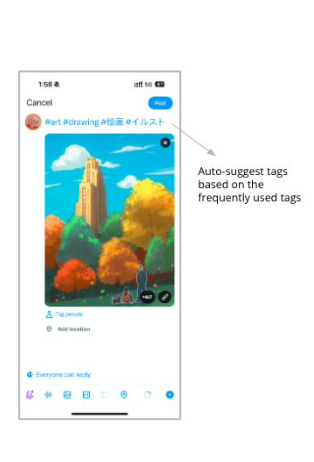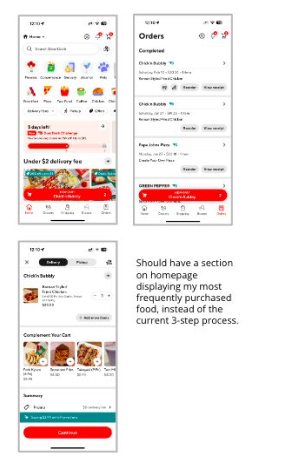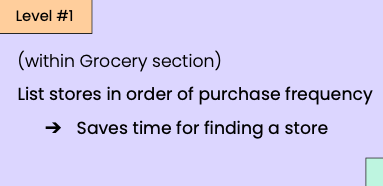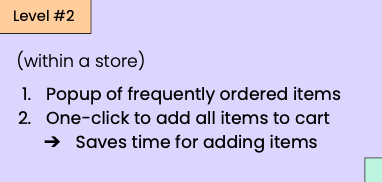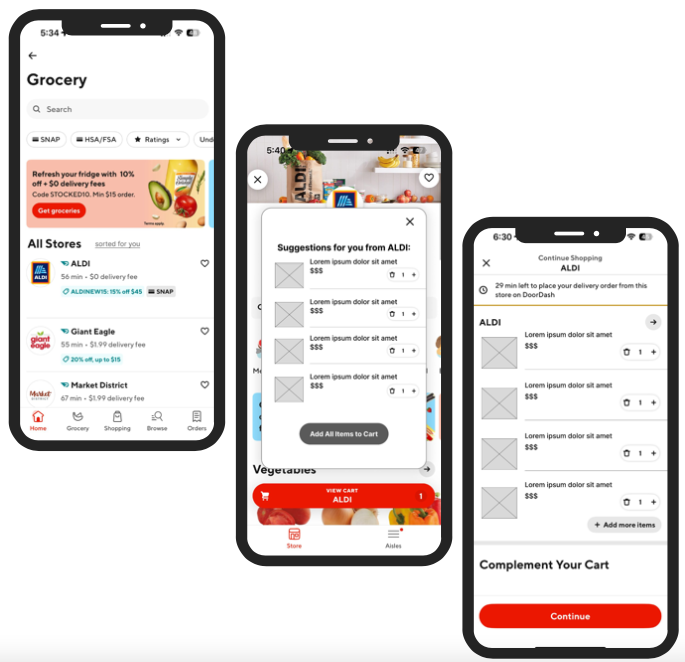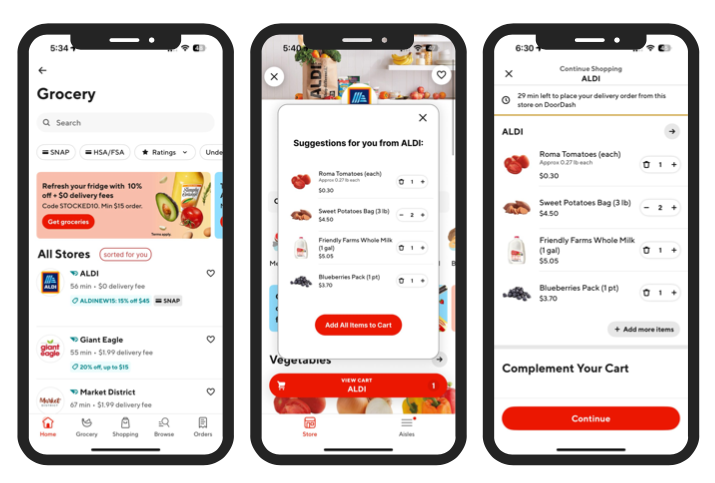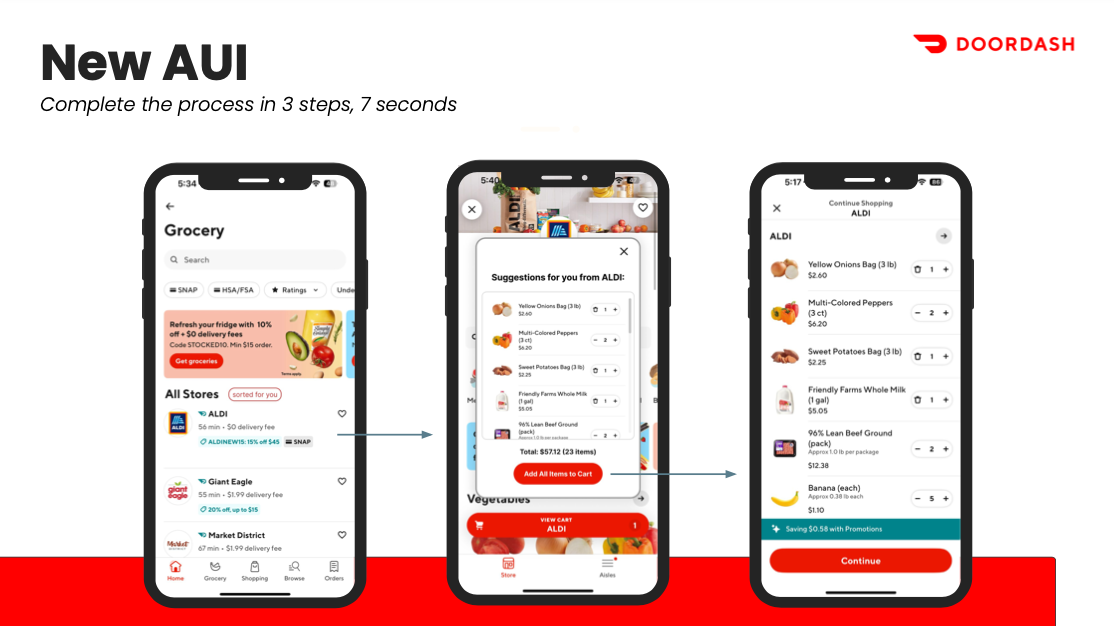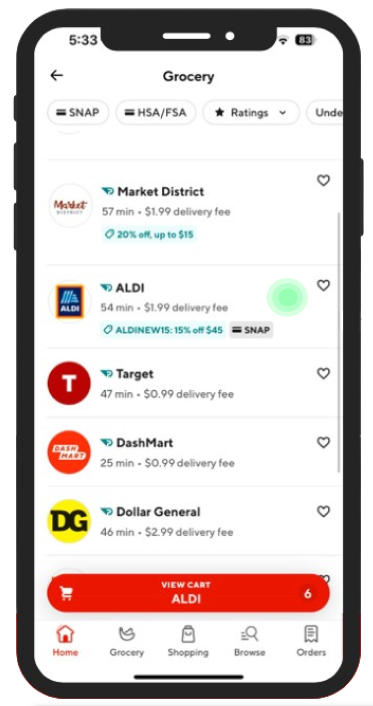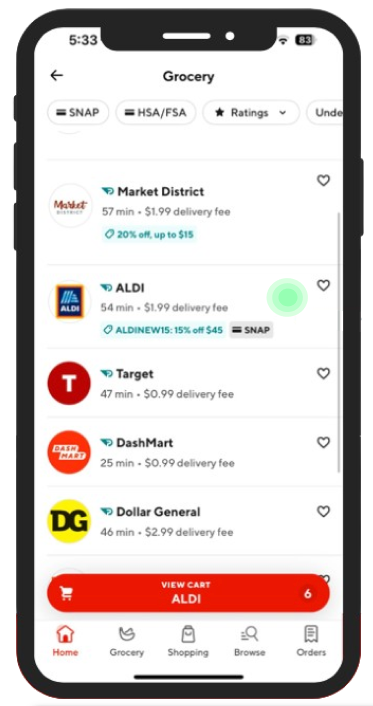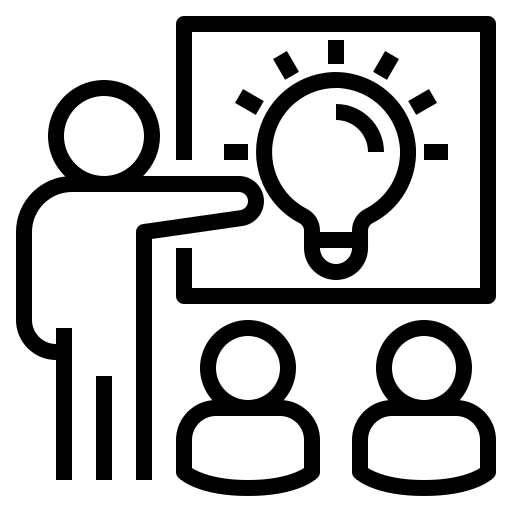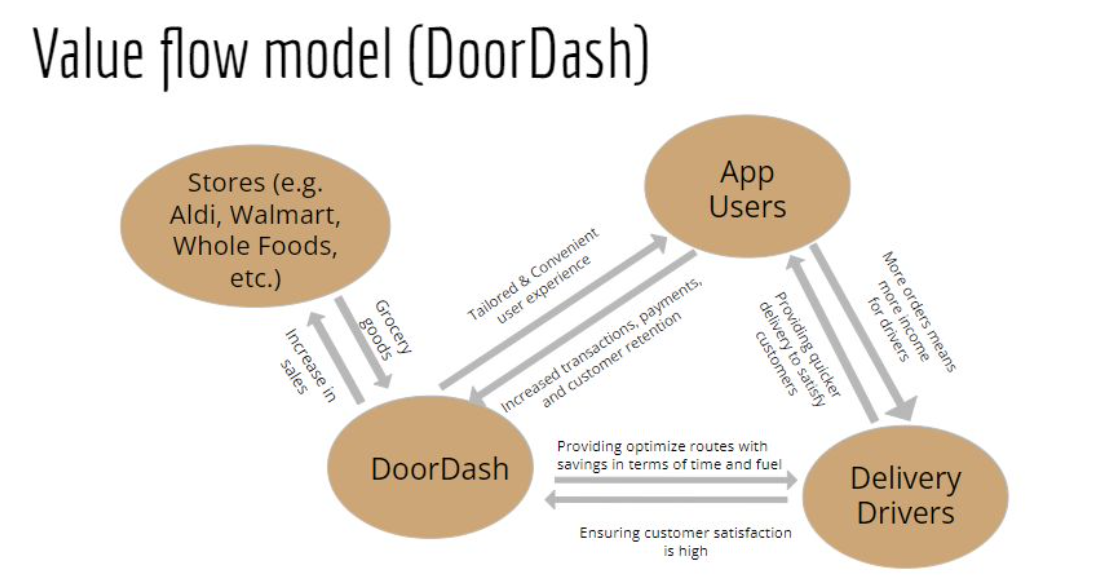Adaptive User Interface for Groceries
DOORDASH • Design Project
Tools ~ Figma, Google Suite
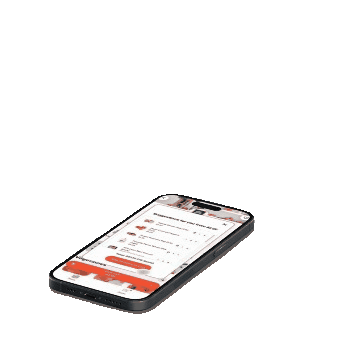
Improving Doordash's user interactions through a simple and straightforward AUI implementation for existing and new DoorDash grocery shoppers