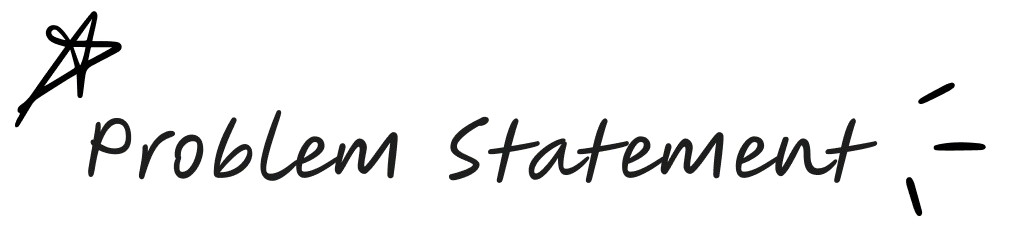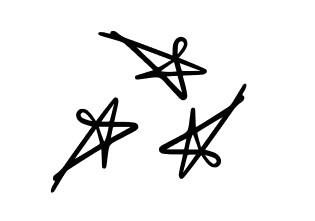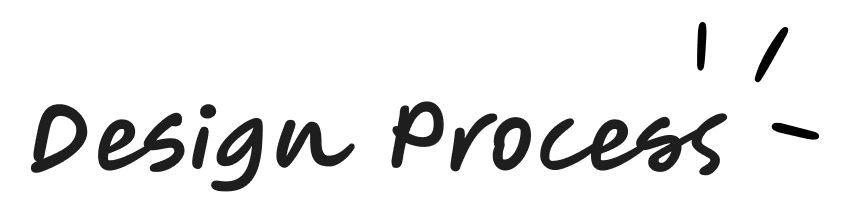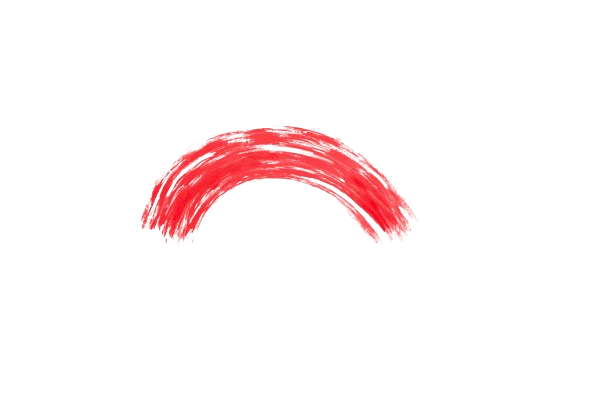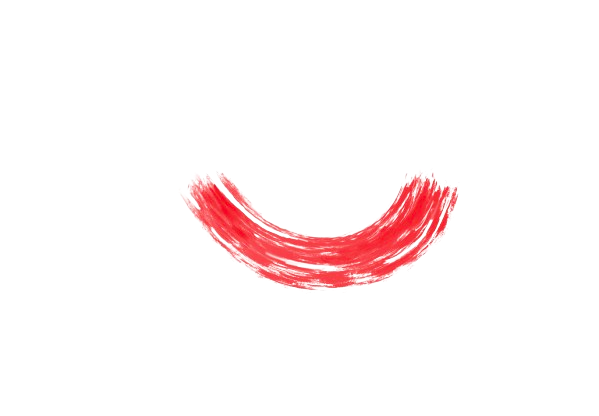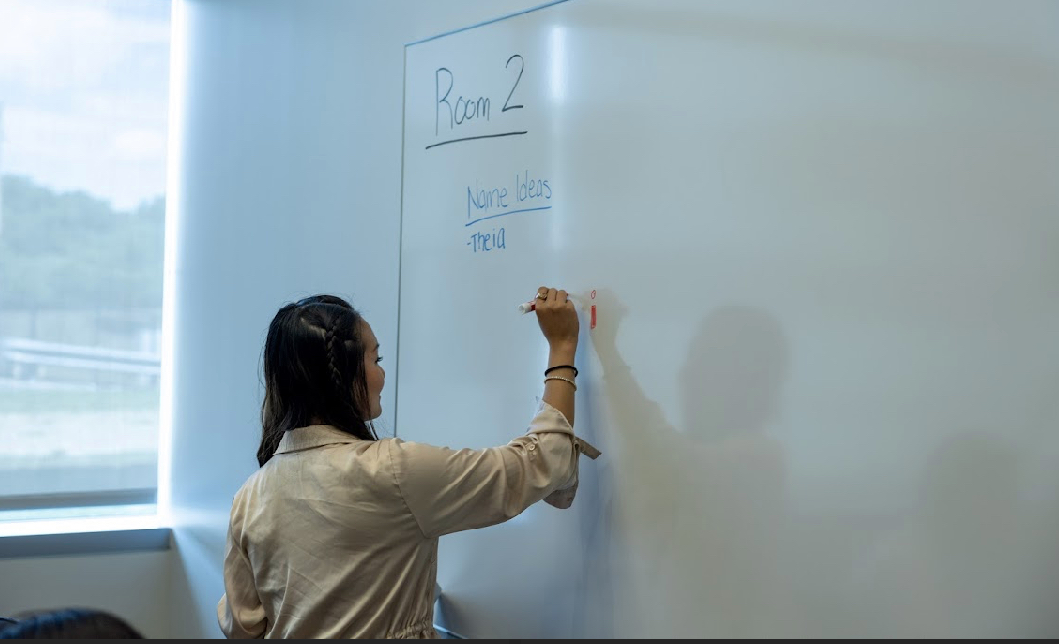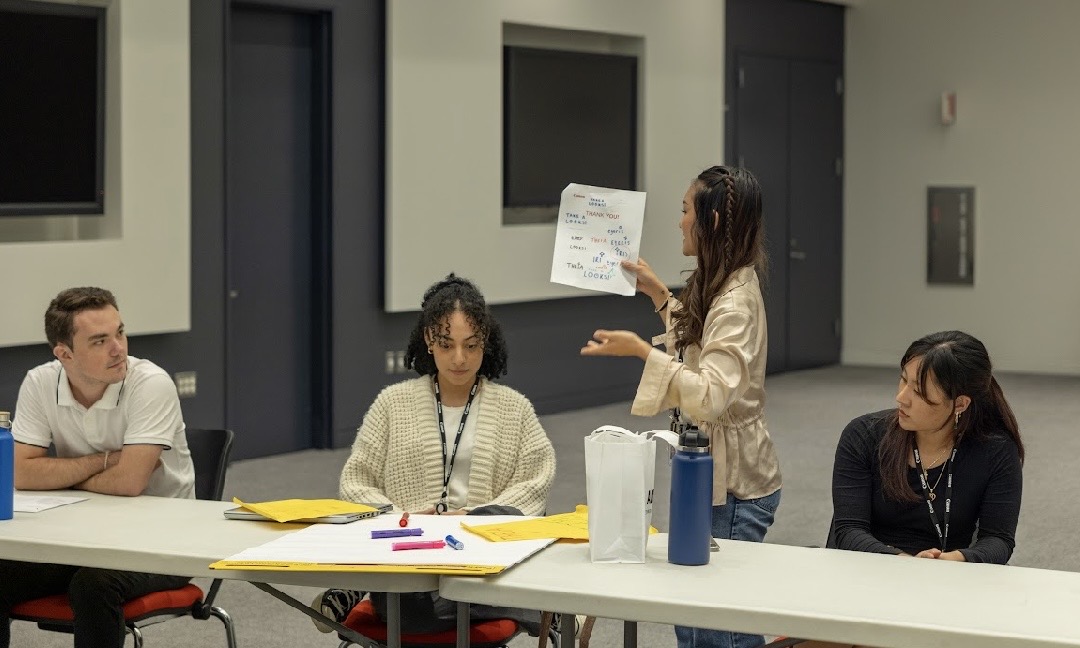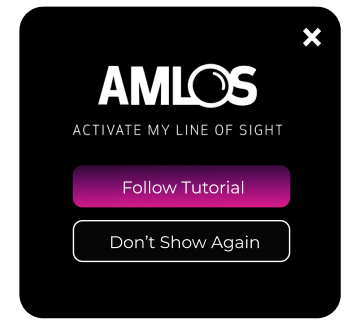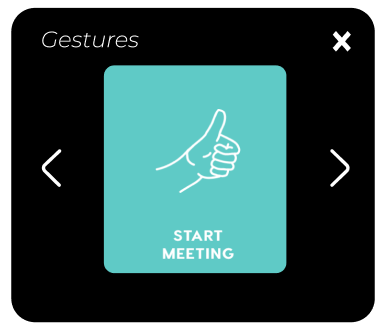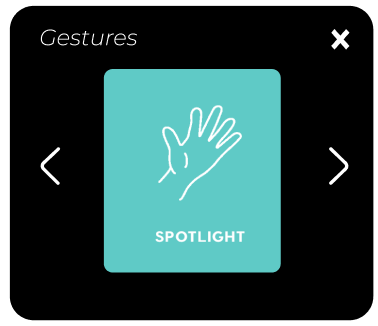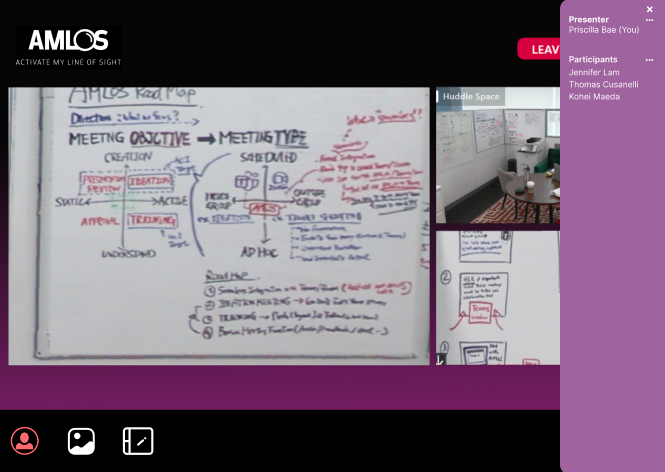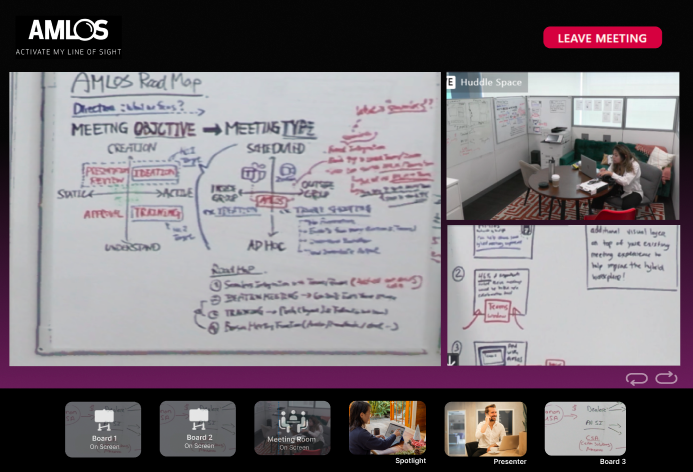Through the second part of my internship, I learned how the small details impact the larger picture. Especially with a digital product, having multiple iterations and improvements from user testing created a fully-fleshed out and original solution that addressed several user challenges. It was extremely helpful learning from UX Design professionals and seeing their thought processes.
To make the product a stand-alone, we had to take in account of several different factors and coordinate cross-functionally with several teams such as software development, legal, business development, and more. The more that I interacted with my team, I understood how to think as a UX designer and how to ask the right questions such as "how might we cater towards an audience such as a creative office space?" , "In which specific ways can our designs improve the quality of hybrid work?" , or "What features are missing from current competitors that we can integrate in ours?" .
Especially as I got to lead a focus group, I learned how to manage a large amount of people and navigate through user testing sessions without any bias. It was very insightful hearing feedback from users and getting to apply this feedback to the new version of AMLOS.