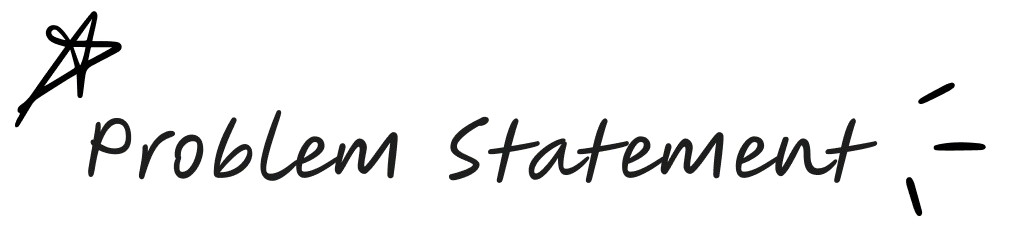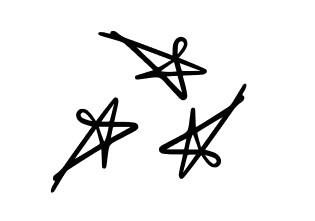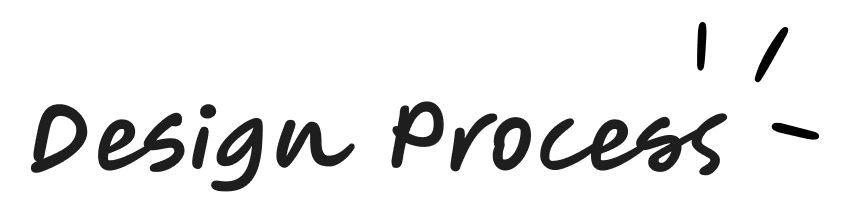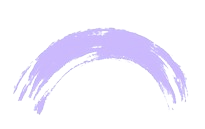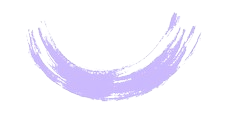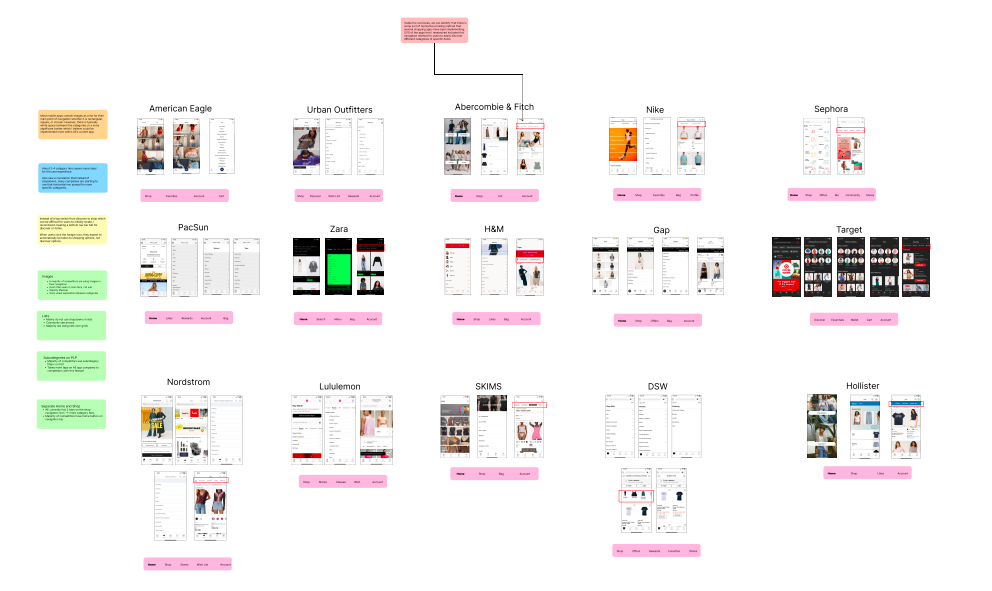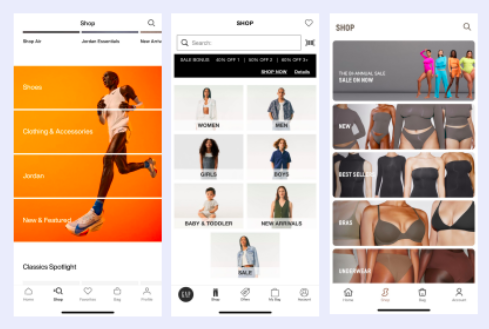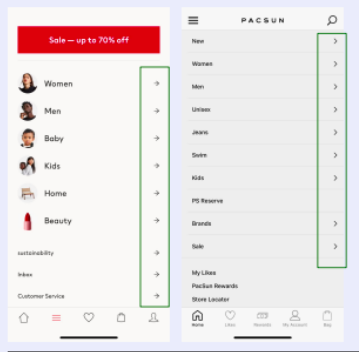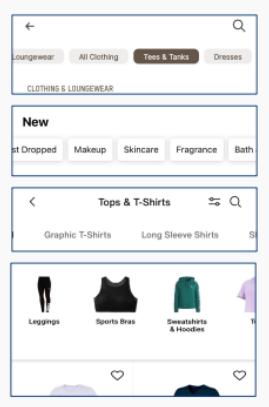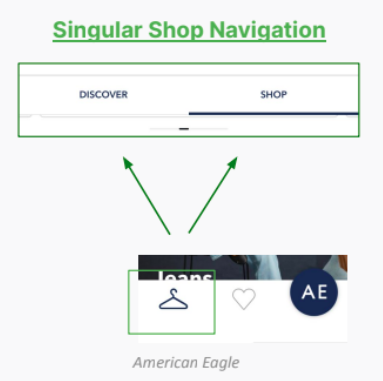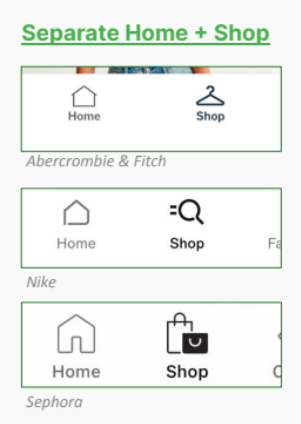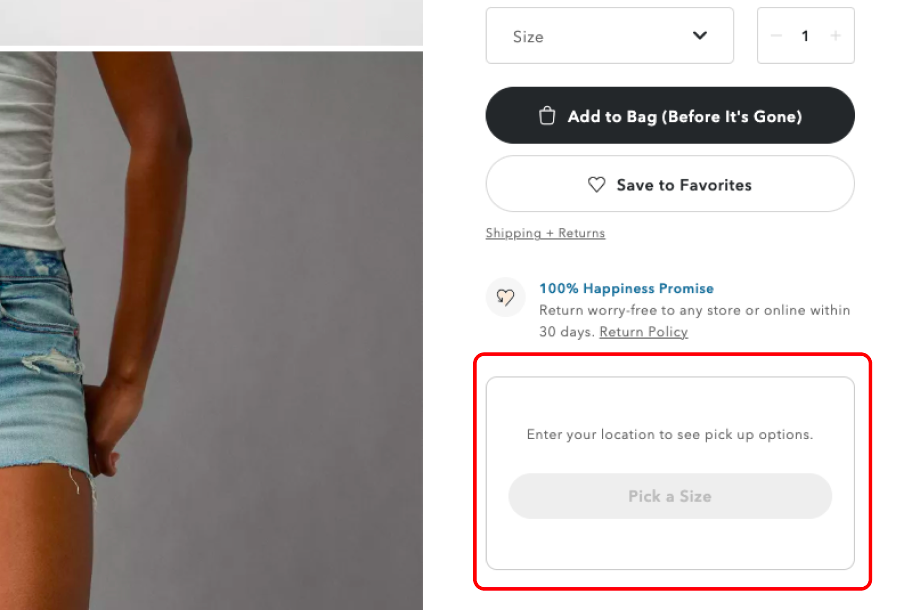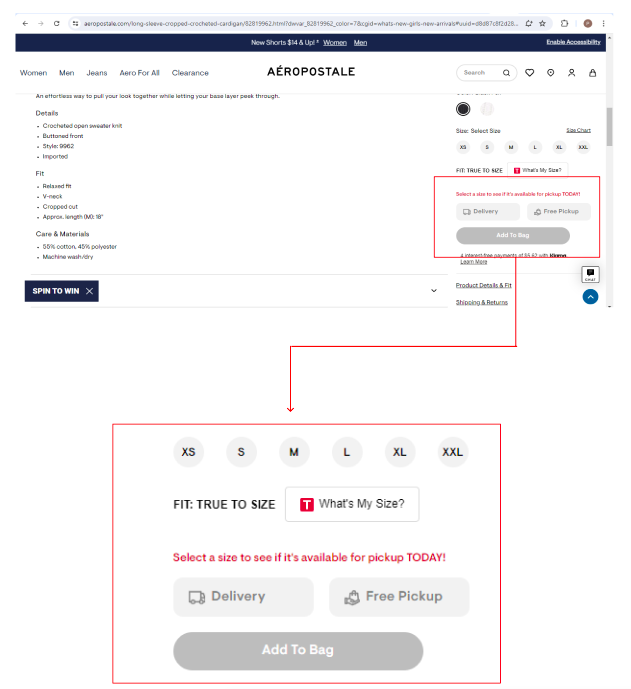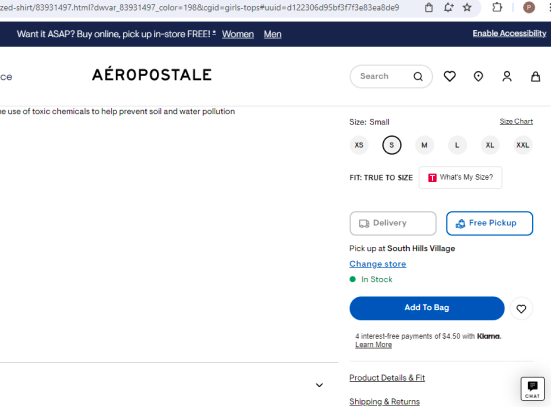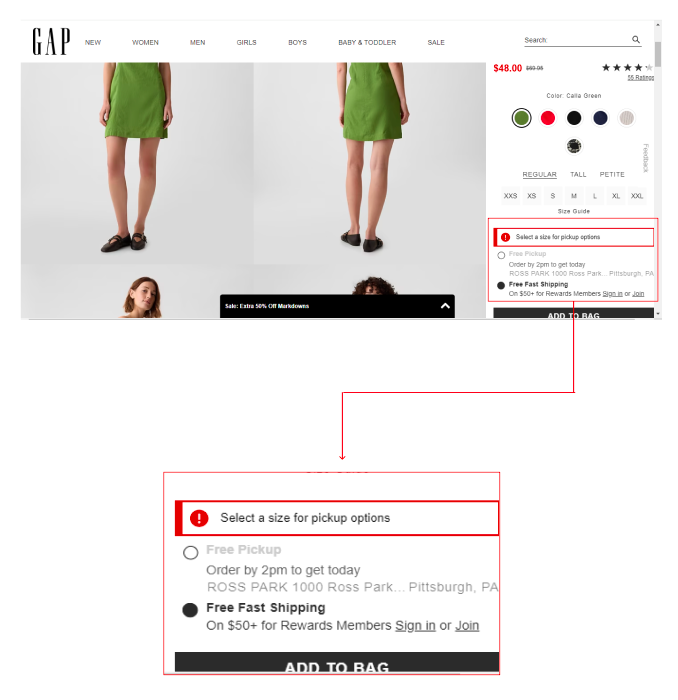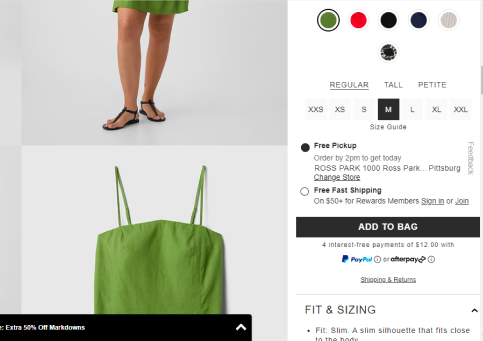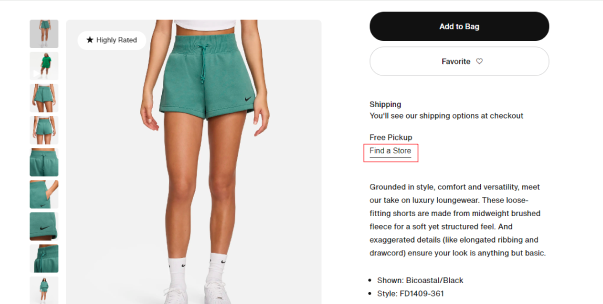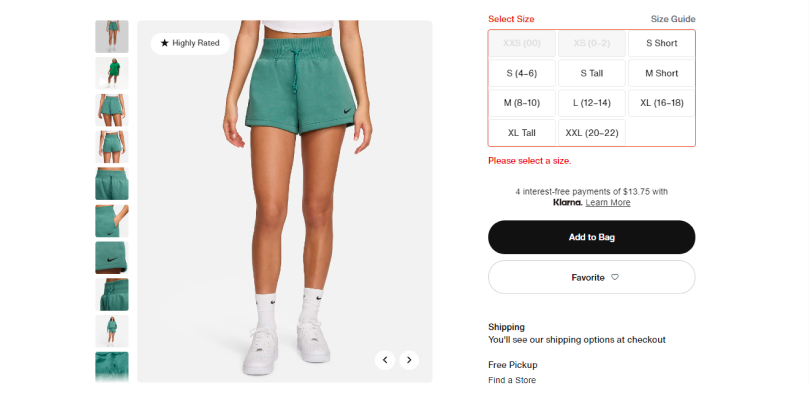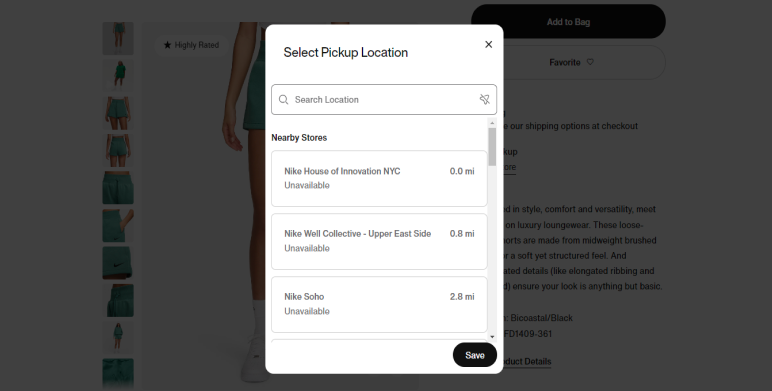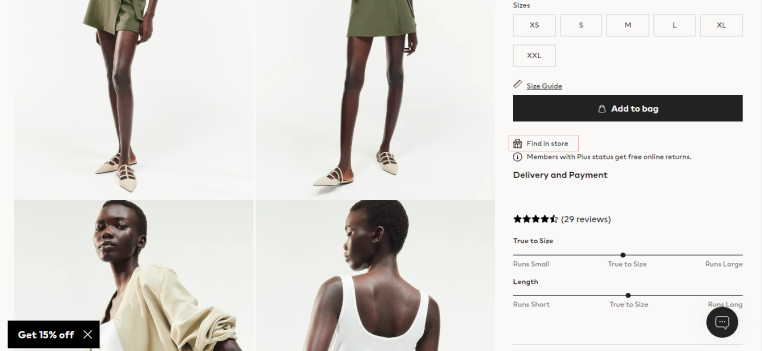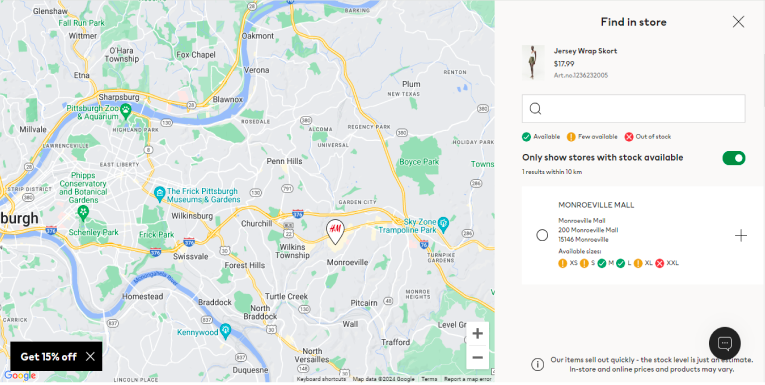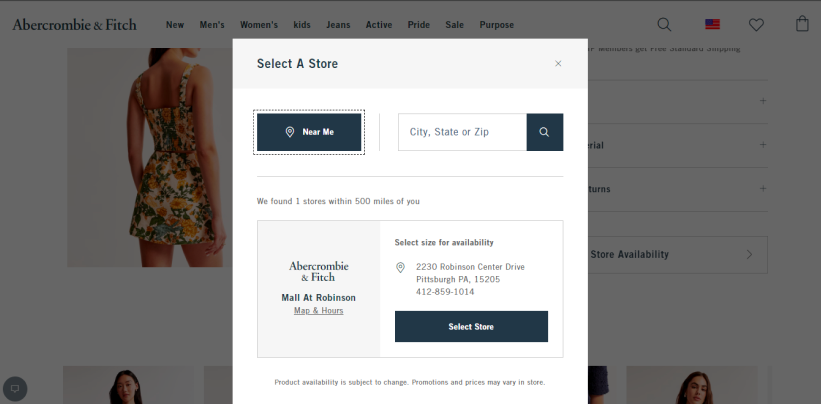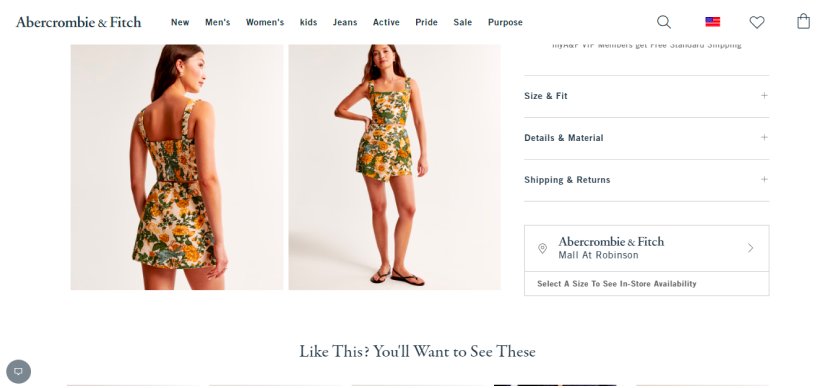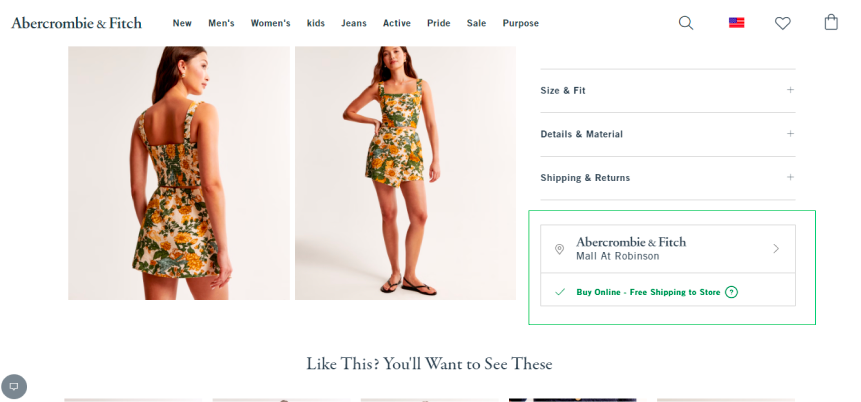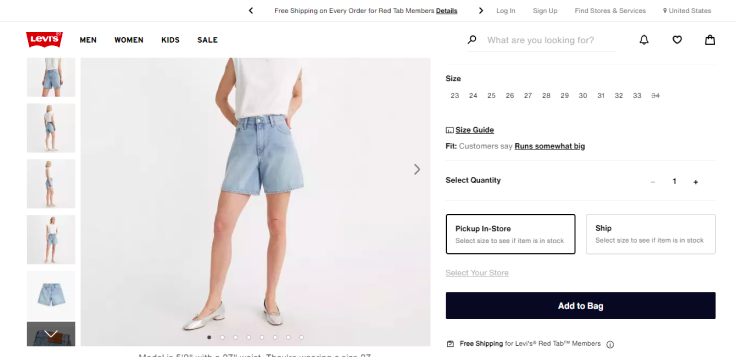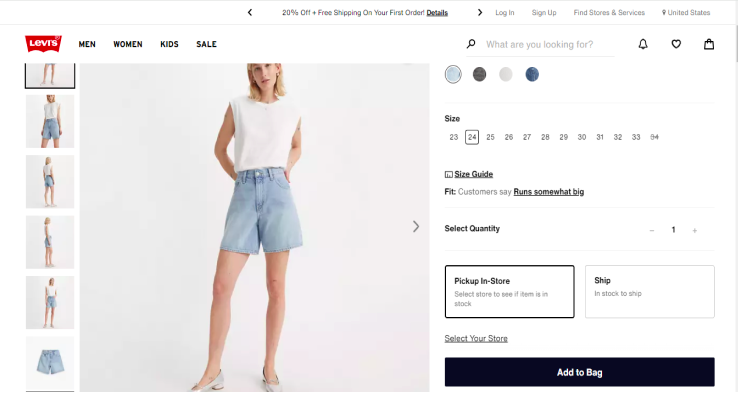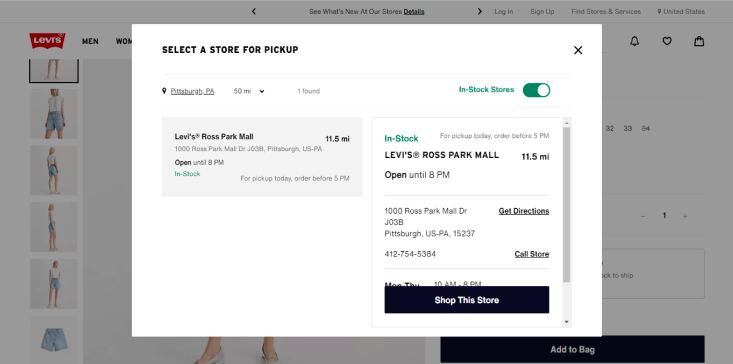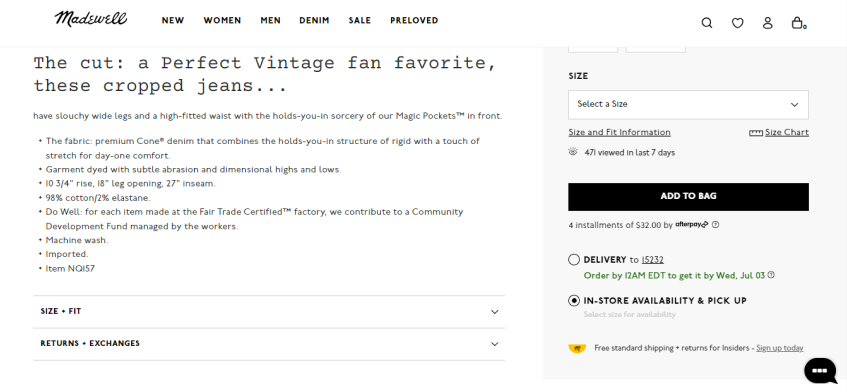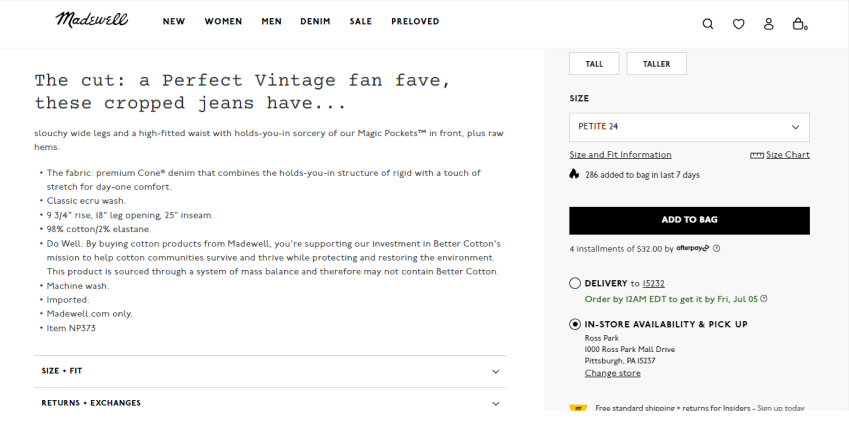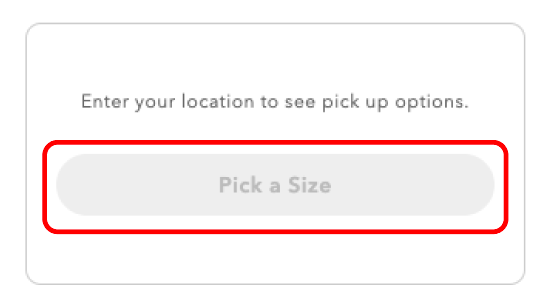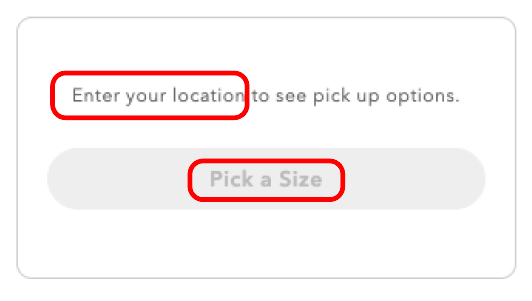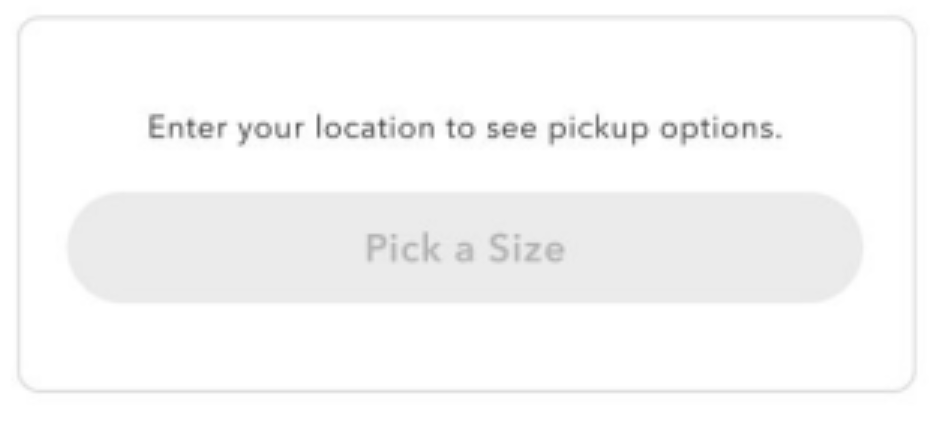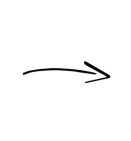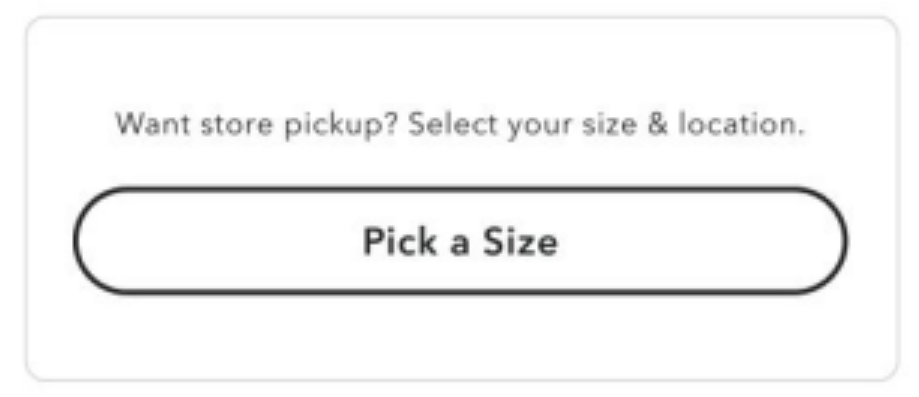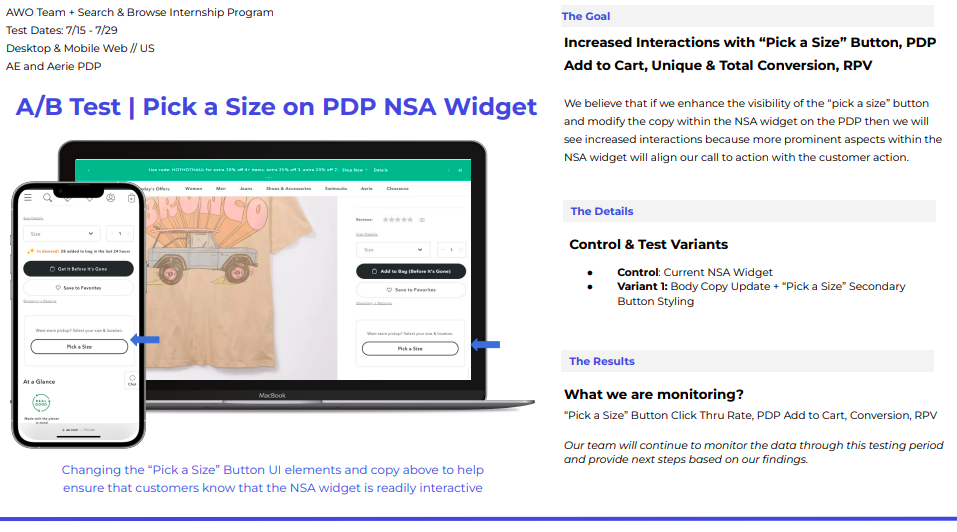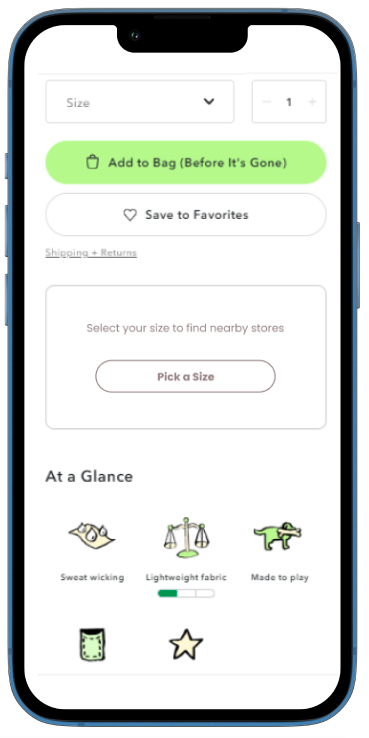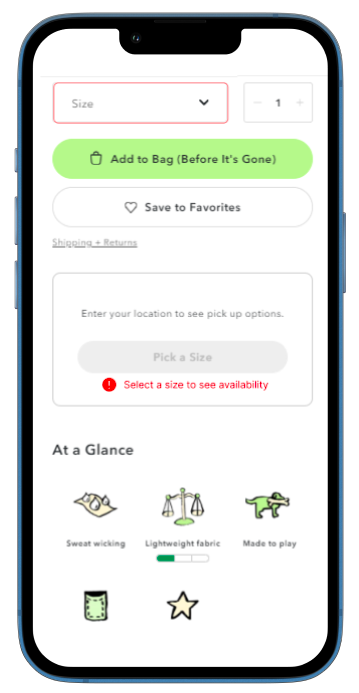Product + UX/CX Design (Technology)
AEO Inc. • Internship
Tools ~ Figma, Jira, Agile Scrum, Tableau
Driving cross-platform improvements for American Eagle and Aerie's BOPIS widget, focusing on seamless, intuitive design.